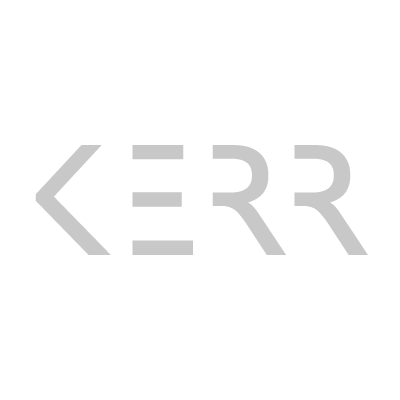2: Designing Your Composition: Simply put, composition refers to the way things are arranged in your photograph. Composition is used to lead the viewer’s eye to what you think are the important part(s) of the picture (called the subject or focal point(s)) and to try and achieve a balanced image. A good compositional design is what will distinguish your artistic photograph from all the snapshots other people are posting. Believe it or not, there are even compositional tools built into your standard iPhone camera! Ever wonder what that grid overlay (the two vertical and two horizontal lines on the camera screen that look like a tic-tac-toe board) were for? These guides are part of the compositional theory commonly referred to as the Rule of Thirds. The rule of thirds states that, rather than having your subject perfectly centered (symmetrical) in your picture, it is sometimes more dynamic to place it slightly off-center (asymmetrical). If you pay attention to professional photographs and even TV shows and movies you will see this technique used a lot because it lends itself quite well to telling a story.
To use the rule of thirds grid (and you may have to check your camera apps settings in order to turn it on if you don’t see it), you should place your subject or focal point along one of the lines (not in the boxes between them), or where any two lines intersect. Though I do use the rule of thirds frequently, you will see me use symmetry a lot as well, especially in my architecture shots. The picture of the Chevy truck above illustrates a good example of symmetrical (centered) balance while the picture of the dancer from yesterday’s post illustrates one way to use the rule of thirds to create asymmetrical balance. Experiment with both symmetrical and asymmetrical design and see what you like best for each picture you take. Another note on using the rule of thirds: If you have a person in your scene that is looking or pointing to the left or right, it is a good idea to leave more space in the composition in the direction the person is looking. For example, you can see above that the dancer is looking to the right so I opened up more space on the right by placing her on the left side of the frame. This allows your eye to follow her gaze, which, believe it or not, it naturally wants to do. If I had moved her to the right in the composition, it would have felt to crowded on the right side and the image would not be balanced.
The last thing I wanted to cover on basic composition is distance. Famous photographer Robert Capa (1913-1954) is quoted as saying: “If your photographs aren’t good enough, you aren’t close enough.” Ninety percent of amateur pictures look amateurish because the photographer does not get close enough to the subject to make it stand out in the composition. Composition is just as much about exclusion as it is about inclusion. If something is not important to help you tell your story in your picture, get rid of it by moving in closer to the important parts. This can sometimes be tricky and you may also have to change your point of view (move left, right, up, down) in addition to moving closer or further with your camera. If you are working with a human being as a subject you can also ask them to move but in the case of inanimate objects, and especially fixed features such as architecture and nature, you will often have to change your point of view in order to “move” things and effectively design your composition by removing any distracting elements to make sure your focal point is clear and prominent. In the picture of the Chevy, I excluded the distractions in the area such as other cars in the parking lot, an unsightly building in the background and a stray telephone pole, all by moving in really close and angling my camera upward. Looking at the picture you’d never know that it was just sitting in a parking lot and the result is much more dramatic. In the picture of the dancer, I stepped back a little bit to actually include more of the surroundings because I thought the urban environment made the “story” more interesting. Still, I avoided going back too far because doing so would have made my subject, the dancer, smaller and more insignificant.
Almost every good picture I take has two-to-ten mediocre experiments that came before it. This is part of the creative process. The subtle changes in exposure and composition from shot to shot can make or break a great photograph so always take several shots and experiment with different angles, distances and exposures to find what works best to your eye to tell your story in the most dynamic way. These are not necessarily meant to be hard-fast rules; as with all compositional rules, they can be broken at times to great effect so, as I said above, experiment and take many shots to see what works best. Stay tuned tomorrow as we discuss the editing process.
Mobile Photography Tips V1: Picking A Camera App
Mobile Photography Tips V3: Post Production (Editing)
Mobile Photography Tips V4: Advanced Editing Techniques
Image created with iPhone 4 and edited with the following iPhone apps: Snapseed.
© 2013 Johnny Kerr Photography